Website Development: Why to have a WordPress backup strategy
Website Development: Why to have a WordPress backup strategy
 As a business owner, your webpage is one of the most essential pieces of your business. It provides credibility, allows audience interaction, and serves as your #1 source of marketing. But what if something went wrong and your site suddenly crashes? Or even worse, imagine that you didn’t have a backup and you had to rebuild the whole website from scratch. Psynapsis.net Software and Digital Marketing Agency knows that it happens more often than you’d think, but it doesn’t have to.
As a business owner, your webpage is one of the most essential pieces of your business. It provides credibility, allows audience interaction, and serves as your #1 source of marketing. But what if something went wrong and your site suddenly crashes? Or even worse, imagine that you didn’t have a backup and you had to rebuild the whole website from scratch. Psynapsis.net Software and Digital Marketing Agency knows that it happens more often than you’d think, but it doesn’t have to.
Loosing data is devastating for all kind of businesses. Fortunately, creating a backup strategy is simple and you’ll have peace of mind that your information is secure.
Psynapsis.net Software and Digital Marketing Agency recommends to create a backup strategy for your WordPress website by following the next activities:
Perform an Initial Full Backup
Once your website is completely developed, create an initial backup before you do anything else. The initial configuration can be very time consuming and it is definitely not something you’d want to do all over again!
Running a backup right from the start provides you with the core files including the filesystem and database, so they don’t have to be reproduced in the event of a loss.
Schedule Backups
Most WordPress backup plugins can perform auto-backups, a regularly scheduled backup can provide peace of mind. It means that no matter what happens, you always have a recent copy of all your important information. You can configure your backup schedule to be performed each Friday or every two weeks depending on your hosting capability and also the amount of data that you have on your website.
Important parts to Backup in a WordPress website:
The database
When backing up the database that information can be used to restore and recover lost data after a failure or when you are moving the the site to a new location.
The uploads folder
All images, videos, or other media you’ve ever uploaded to your site is contained in this folder and you should have a backup of it on your server and also on your computer.
How often should a backup must be performed?
The answer to this question is that the best time to perform a backup is right after you make changes to your website. If you post a new blog post, making a backup will be optimal. Psynapsis.net Software and Digital Marketing Agency suggests to perform a backup each time that an important amount of data has been modified in the website, this means that if you run an online store, it’s recommended to take backups more often as you have orders coming in. In the case that your website only has blog content from your business then you can schedule a weekly or bi-weekly backup.
Steps to create a backup
There are really only two options to create a backup: manual backup or automatic/scheduled backup.
Manual backup
In this option you can run a backup at any time, whenever you feel is necessary. The process is simple but time consuming: just download all the necessary files onto your computer and then store them somewhere safe, Psynapsis.net Website Development Agency recommends to duplicate the backup in different drives, one may be on your computer and the other in an external drive or in a cloud-service like Dropbox or Google Docs.
Automatic backup
This option allows you to just configure the backup once and then let the system do it for you.
There are many options for automated WordPress backup solutions and they offer different alternatives and features. Some of those features are customizable schedules and selection of database, file system backup, improved retention, and granular automation, make it a truly winning product. And with both free and premium options, there is something for everyone.
Do you have a backup strategy for your website?
Psynapsis.net is a Software & Digital Marketing Agency that provides a wide range of services for all size of companies, for more information click here to contact us